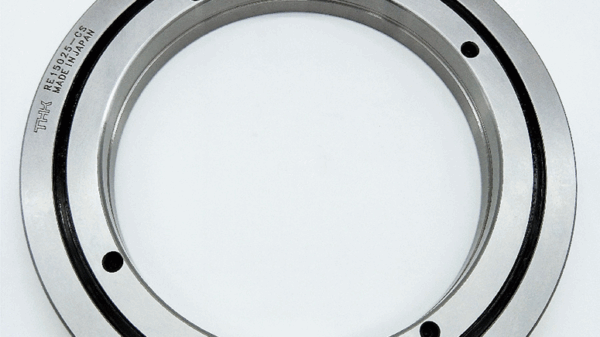Upgrading your Opel’s factory radio to a modern aftermarket head unit can completely transform your driving experience.
Whether you drive an Opel Agila, Astra, Corsa, Zafira, or other models like the Vectra or Vivaro, installing a new radio with features such as Apple CarPlay, Android Auto, and Bluetooth can significantly enhance your in-car entertainment and connectivity. However, to ensure a smooth and professional installation, it is crucial to have the right components, such as a Double DIN fascia plate, harness adapter, and antenna adapter. This guide explains how to properly upgrade your Opel’s radio system using a complete installation kit.
Why Upgrade Your Opel’s Head Unit?
Factory-installed radios in Opel models often lack modern connectivity and functionality. Many older units do not support smartphone integration, digital radio, or hands-free calling. Here are some of the reasons you may want to consider upgrading your Opel’s head unit:
- Apple CarPlay & Android Auto: Seamlessly connect your smartphone to use navigation apps, music streaming services, and make hands-free calls.
- Improved Sound Quality: Aftermarket radios provide superior audio performance, customizable equalizers, and better control over your sound system.
- Modern Features: New head units come with features like Bluetooth for hands-free calling, DAB+ radio, and touchscreen controls, making your driving experience much more enjoyable.
The Importance of a Complete Installation Kit
When upgrading the radio in your Opel, you cannot simply remove the old head unit and insert a new one without the proper installation kit. Each Opel model has a unique dashboard design, meaning you need a vehicle-specific fascia plate and other adapters to ensure a perfect fit. The complete installation kit provides all the necessary components for a seamless upgrade, including the fascia plate, harness adapter, and antenna adapter.
1. Double DIN Fascia Plate with Metal Frame
Opel dashboards have a distinctive design, and most aftermarket radios, especially Double DIN units, will not fit without a proper fascia plate. The kit includes a Double DIN fascia plate that allows the new radio to sit flush with the dashboard, giving it a factory-installed look. The kit also comes with a metal frame to securely hold the radio in place, along with a decorative trim frame to ensure a polished appearance.
2. Harness Adapter
To connect the aftermarket head unit to your Opel’s electrical system, you need a harness adapter. Opel models, like many modern vehicles, use specialized wiring that is not compatible with aftermarket radios without this adapter. The harness adapter ensures the new radio integrates with your car’s power supply, speakers, and other electrical components without requiring you to cut or modify the original wiring.
- CAN Bus Compatibility: Many newer Opel models use a CAN Bus system, which means you also need a CAN Bus adapter to simulate the ignition signal (12V Ignition Generator). This ensures the radio powers on and off automatically with the engine, just like the original factory radio.
3. Antenna Adapter
Opel models often use unique antenna connectors that are incompatible with aftermarket radios. The installation kit includes an antenna adapter to bridge the gap between your car’s factory antenna and the new head unit. This ensures you maintain proper FM/AM radio reception without any signal loss.
4. Steering Wheel Control Adapter (Optional)
If your Opel is equipped with steering wheel controls for the radio, you’ll need an additional steering wheel control adapter to retain these features when installing the new radio. The installation kit can be paired with an optional Connects2 adapter that enables the steering wheel buttons to control the aftermarket head unit. This is particularly useful for adjusting volume, changing tracks, or answering calls without taking your hands off the wheel.
Step-by-Step Installation of an Aftermarket Radio in Your Opel
Upgrading your Opel’s head unit may seem challenging, but with the right components and a little know-how, it’s a straightforward process. Here’s a general step-by-step guide to help you replace your factory radio with an aftermarket unit.
Step 1: Disconnect the Battery
Before starting any electrical work, always disconnect your car’s battery to prevent short circuits and ensure your safety.
Step 2: Remove the Factory Radio
Use a trim removal tool to carefully pry off the dashboard trim surrounding the factory radio. Once the trim is removed, unscrew the radio and gently pull it out of the dashboard. Disconnect the wiring harness and antenna from the back of the unit.
Step 3: Install the Double DIN Fascia Plate
Once the factory radio is removed, install the new Double DIN fascia plate from the installation kit. This will ensure the new head unit fits perfectly in your car’s dashboard.
Step 4: Connect the Harness Adapter
Plug the harness adapter into your vehicle’s existing wiring harness. This ensures that the new head unit is properly connected to your Opel’s electrical system, including the speakers and power supply. If your car uses a CAN Bus system, connect the CAN Bus adapter to simulate the ignition signal (12V Ignition Generator).
Step 5: Attach the Antenna Adapter
Connect the antenna adapter to the existing antenna plug and the new radio’s antenna input. This step is crucial for maintaining strong radio signal reception.
Step 6: Install the New Head Unit
Slide the aftermarket radio into the fascia plate’s metal frame and secure it with the screws provided. Make sure the unit fits snugly and is securely held in place.
Step 7: Test the System
Before reassembling the dashboard, reconnect the car battery and test the new head unit. Ensure that all functions, including Apple CarPlay, Android Auto, Bluetooth, and FM/AM radio, are working correctly. If you have steering wheel controls, test their functionality as well.
Step 8: Reassemble the Dashboard
Once you’ve confirmed that everything is working, reattach the dashboard trim to complete the installation.
Conclusion: Bring Your Opel into the Modern Age
Upgrading your Opel’s head unit is one of the best ways to enhance your driving experience. With features like Apple CarPlay, Android Auto, and improved sound quality, a new head unit offers convenience, entertainment, and connectivity. The key to a successful installation is using the right components, such as the Double DIN fascia plate, harness adapter, and antenna adapter. For Opel models with steering wheel controls, an additional adapter will ensure you retain full functionality.
For all the components you need to upgrade your Opel’s radio, visit Autoradio Adapter. You can also explore Opel-specific kits at Autoradio Einbauset and check out the dedicated section for Opel at Opel Autoradio Einbauset. With the right tools, you’ll enjoy a seamless installation and an enhanced driving experience.